| Templot Companion | search | remove search highlighting | if the A-Z Index tab is missing click here |
your first printed template
If this is your first look at Templot, you may like to try printing a track template before you learn any more about the program. It's very easy and quick to print a basic turnout template.
Let's make it a curved turnout, which is not a template you can buy ready printed. 
Here's a short video to watch, and then try yourself.
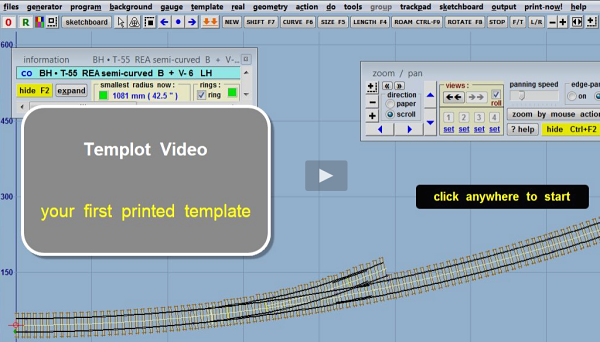
video opens in a new browser tab
if Templot is installed on this computer
you can use the download link on the
video page (if present) to watch in better
image quality on the Templot video player
Here is a typical printed result. Just trim the pages to the red lines, stick them down and start track building:
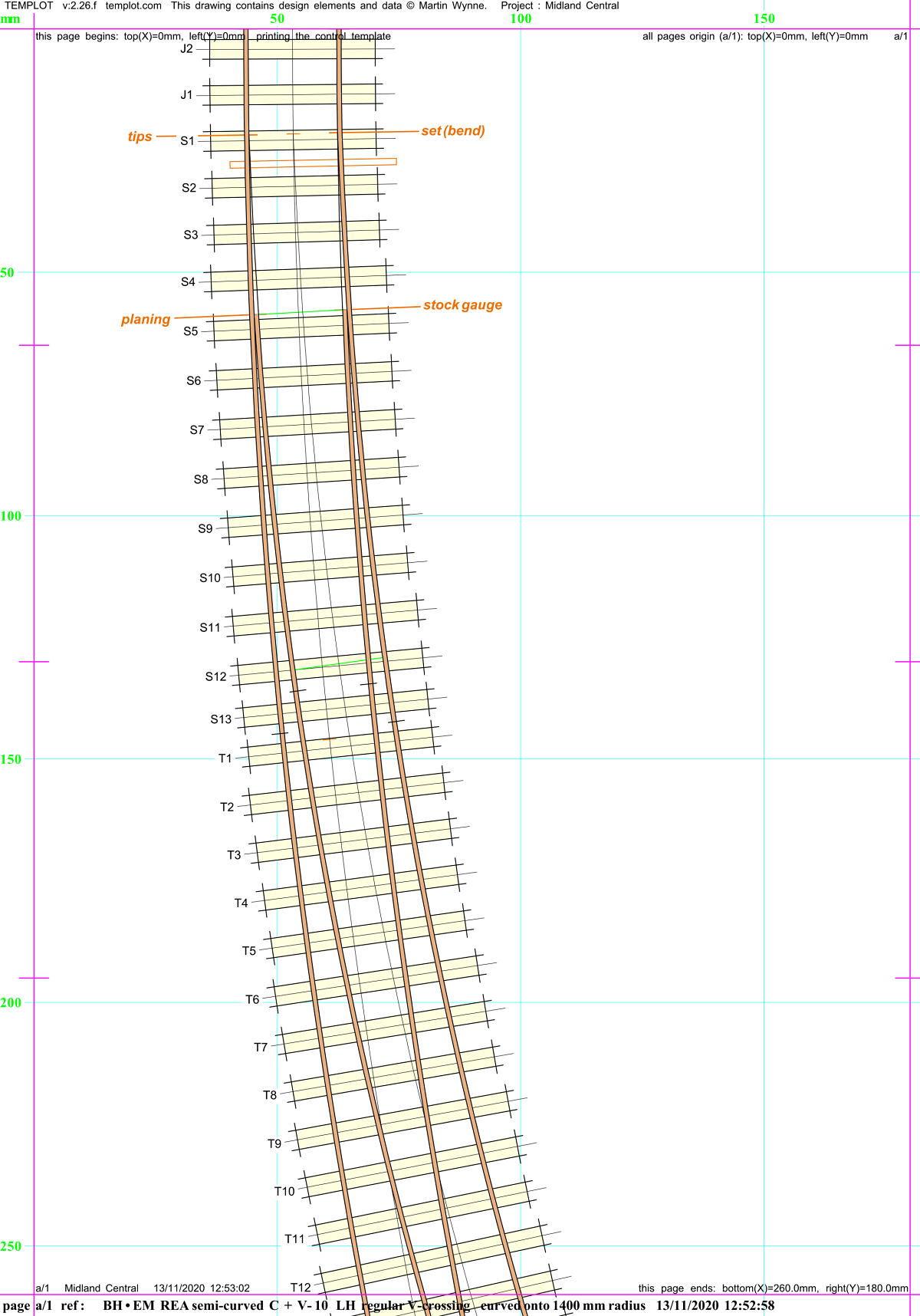
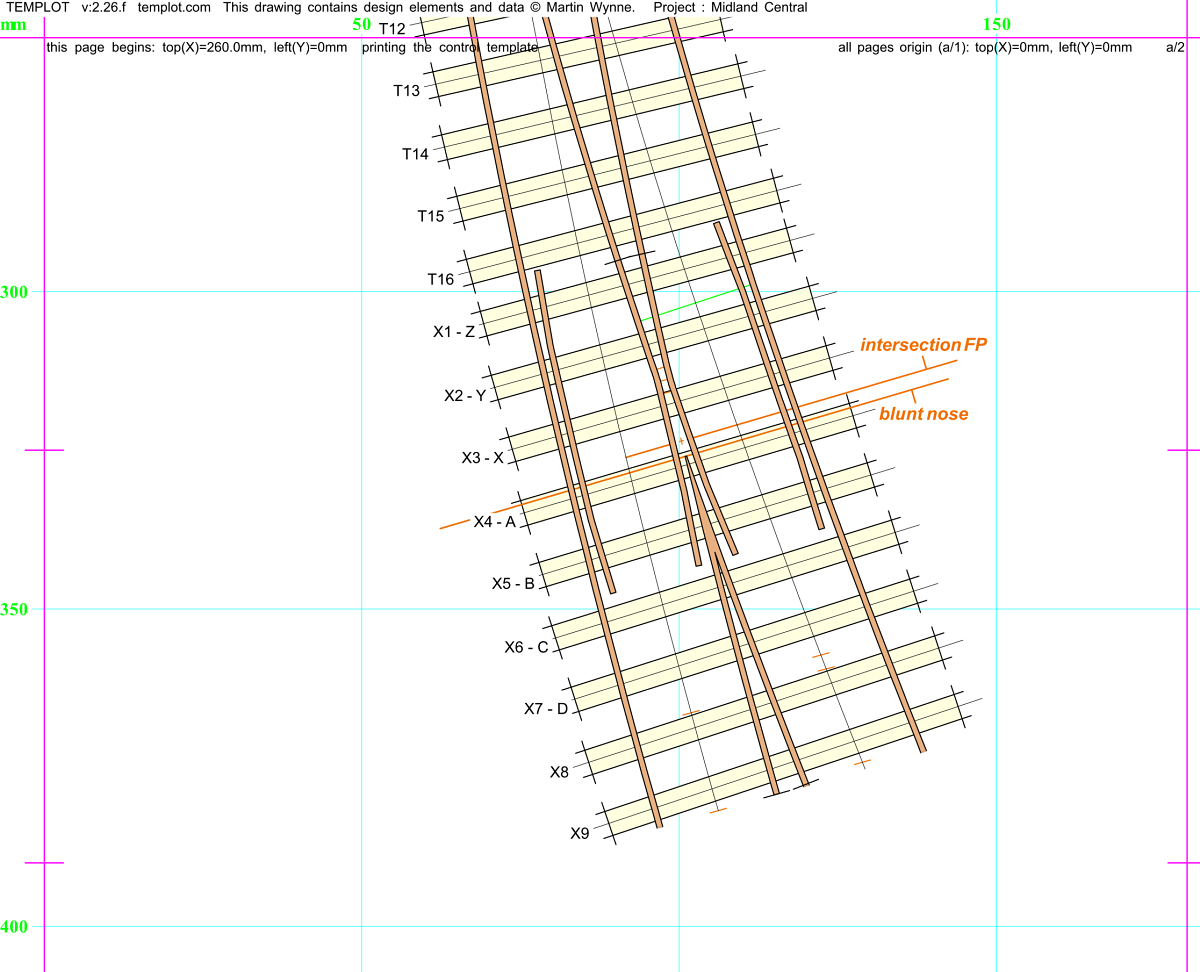
This short Templot screen video shows you how to:
1. change to your required gauge and scale.
2. set the hand and size of a basic turnout.
3. set the outer radius (or a straight turnout if you prefer).
4. print the template.
The resulting inner radius is displayed on the information panel, and flashes red if it is smaller than your specified minimum.
If the template doesn't quite fit your intended layout site, it is easy to come back to Templot, adjust it slightly, and print another one.
This is just the barest beginning of Templot. You can go on to link templates on-screen and create complex track formations on flowing curves to build a complete layout track plan. And then print it out to any size.
To learn more, please go back to the Templot Explained beginners guide section of this Templot Companion web site.
link to this page: https://85a.uk/templot/companion/your_first_printed_template.php