| Templot Companion | search | remove search highlighting | if the A-Z Index tab is missing click here |
Templot Explained - 4. where do I start?
4. where do I start?
Templot is a tool for track builders.
Like all tools, where you start depends on what you want to do with it, and how much you already know.
construction templates
You may want to print out individual track construction templates. If so, have a look at your first printed template for some help getting started.
You probably already know the basics of UK pointwork geometry. If not you may want to look at this page: turnout basics .
Or you may want to jump to the prototype section to learn about customizing a template to a specific prototype.
track planning
Before printing any templates you may want to design a layout track plan. If so, read on below.
Templot's methods for doing that differ considerably from other model track planning software. It's all quite straightforward, but possibly not quite what you were expecting. 
But before starting on a simple track plan, there are some basic functions to learn. Here again is the first screen, showing a turnout template:
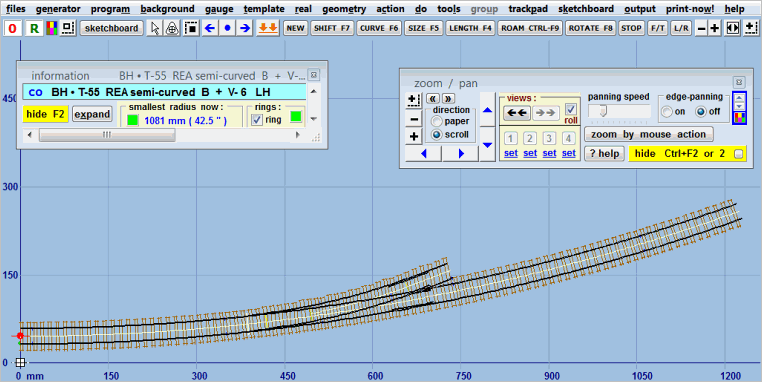
The first thing to try is to see what you can do with this turnout template as it stands. Quite a lot, actually.
The very first thing is to set your model scale and gauge. Then let's try roaming this turnout. Roaming means moving the turnout section to a different position within the confines of the whole template. Here is the first video to watch, and then try yourself:

video opens in a new browser tab
if Templot is installed on this computer
you can use the download link on the
video page (if present) to watch in better
image quality on the Templot video player
Before trying more mouse actions, there are some other buttons to learn and try. Here is another video:
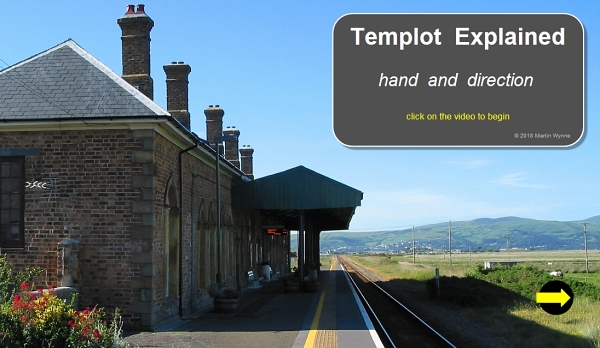
video opens in a new browser tab
these videos start with a distinctive photograph
as a reminder of which one is which - should you
want to return to them at any time
watching these videos
If you have a wide-screen monitor, you might want to set up your browser and Templot side-by-side so that you can watch the videos and use Templot at the same time:

It is very helpful to see both at once. If you have a smaller monitor, you could perhaps watch the videos on a tablet computer or other mobile device. The videos will re-size to fit.
link to this page: https://85a.uk/templot/companion/4_where_do_i_start.php