| Templot Companion | search | remove search highlighting | if the A-Z Index tab is missing click here |
Templot Explained - 1. what is it?
1. what is it?
What is Templot? If you are active in the model railway hobby, especially in the UK, you have probably heard or read about the Templot computer program for track design. But when I'm reading discussions on web forums and in magazine articles I often see misunderstandings about Templot and what it is for.
 Templot is a workshop tool for railway modellers who like to build their own track:
Templot is a workshop tool for railway modellers who like to build their own track:
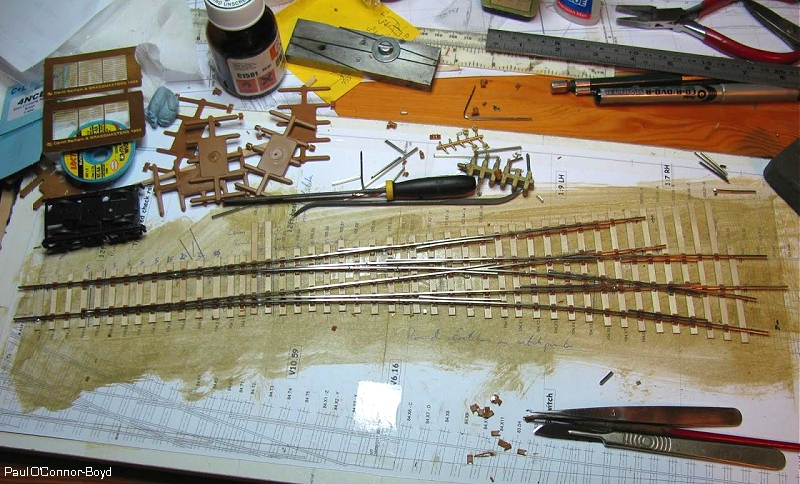
Thanks to Paul Boyd for this photograph. |
Please read that again. Templot is a tool for the modeller's workshop. It is not a program to be used in a drawing office alongside hi-tech CAD design software and drawing packages. Templot belongs next to your soldering iron, snips and files and tubs of glue. 
Modellers use Templot to print track construction templates in an infinite variety of shapes and sizes. And to create layout designs using them - from a small shunting yard to a complex junction station on a sweeping transition curve. Sometimes as an exact scale track layout designed over an historic map. For more about what Templot can be used for, click about Templot.
Templot was created over a period of 40 years. Originally for my own use. Today it is provided and supported by one retired man in his spare time. Please bear that in mind when comparing Templot with other computer programs. 
For some history about how Templot came to be the way it is, see origins and intent.
If you prefer to buy ready-made model railway track from makers such as Peco, DCC Concepts, Marcway, Atlas, Tillig, etc., then Templot has little to offer you, and you have probably come to the wrong place. There are many other computer programs available for layout design using such ready-made track. See for example:
SCARM, XTrackCad (free), AnyRail (inexpensive, recommended), Winrail, 3rd PlanIt (more expensive), and many others.
But Templot isn't one of them. You can find them via Google, or ask on web forums.
For example, this is XTrackCad:
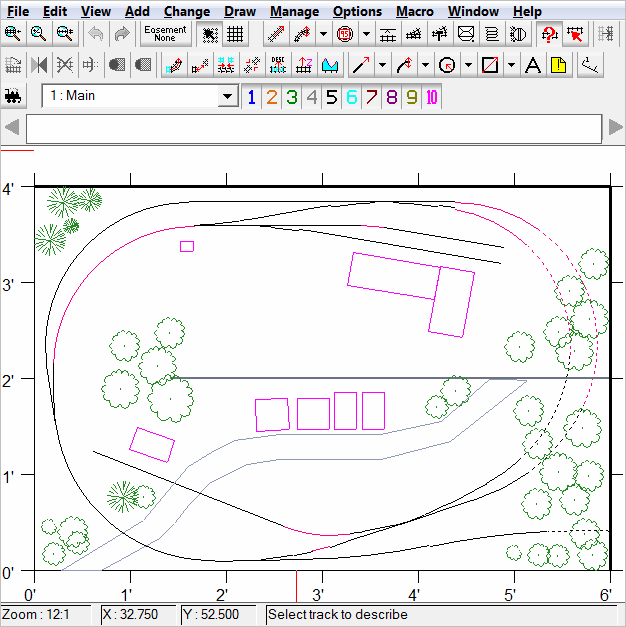
Programs like this are called "pick and place" drawing programs. You select an item from a list, and then click or draw on the track plan in the place where you want it.
Templot doesn't work that way. To find out how it does work, click next page.
(Only in Templot would the user guide start with a diagram from a completely different program.  )
)
link to this page: https://85a.uk/templot/companion/1_what_is_it.php